This, however, has involves a lot of saved versions and opening/closing of the program, backtracking to old files, googling, walking away, temptations of distraction, nailbiting, and a series of flipflopping between both good/evil thoughts.
But this is how I do it. Always by the book. I've always been studious that way, and if I don't have a teacher, I like to have a strategic trail of learning, like crumbs that lead to a huge (yummy) piece of cake. I do better with a set curriculum.
So, being I don't have enough to post here while hurdling over roadblocks and potholes with my running shoes and pajamas on, here are a few images that I completed from my going through my last book page by page.
The Book "Vue 7 From the Ground Up" by Ami and Vladimir Chopine. Eon is currently on version 9.5 to date for their Xstream addition, which allows inter-navigation between its programs and other 3D applications such as Maya.
It is primarily built for environment modeling. And it does this well, with its advanced terrain editor that is very similar to Zbrush is its handling of dense geometry and data management, its unique material editor vast with options, and its useful (but technical) function editor.
I really like the program. And was inspired to try to learn it after seeing the 2nd Pirates of the Caribbean, Dead Man's Chest and doing my geeksearch.
I was near to complete the entire book, but a project came on, and then other interests plowed me down... plus I was starting to hear of other solutions for the same effects that would mimic Vue's results. So, I unfaithfully deterred. Shame on me. Sigh.
I still like it, though, and can definitely say I can navigate it on a junior level. But technicalities--- there's that need for a TD, again. Google just isn't enough sometimes.
And the render settings, having not gotten to that chapter, at some points became rather complicated. Some say that the render features are lacking, but I have yet to really dive into the rendering chapters to make judgement for myself.
Again, the program has a LOT of potential. And I know I will revisiting it one day.
So here's a breakdown of examples on my topic of the studying with a page-to-page technique: (Mind you, crazy amounts of Patience and Time is required)
Terrain and WaterScape.
I combined these two chapters here. The subject speaks for itself. Two very important features. But the chapter 4 was really only aimed for creating water for still images.

CHAPTER 5:
New Beginnings Tutorial.
The focus of the chapter was focusing on plants and how to create and adjust them in the plant editor.

CHAPTER 6:
Little Flying Machine Tutorial.
Learning about objects was no fun. I didn't like modeling in Vue at all. Working with booleans was really tempermental--but all in all allowed a small sense of being able to build objects.
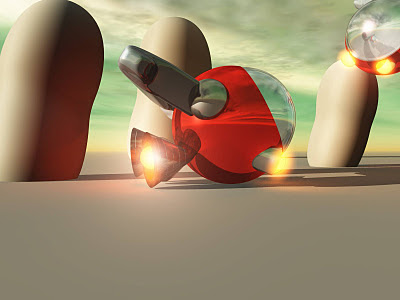
CHAPTER 8:
Cookies and Milk Tutorial.
This chapter was a breakdown of the power of the material editor.

CHAPTER 9:
Library Courtyard at Dawn Tutorial.
The Function Editor and dealing with filters. Another tedious area in Vue, but it was great training to fight through. This was by far the most difficult chapter, because I wanted to get beyond plugging in numbers and truly understand the nodes I was connecting and how they were influencing each other.
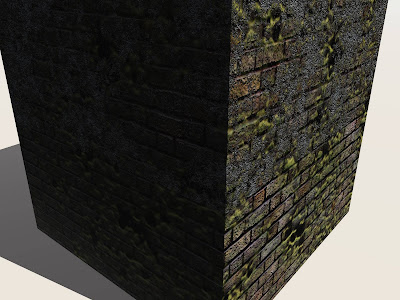
CHAPTER 10:
Populating Your World Tutorial.
Dealing with building or adjusting ecosystems.
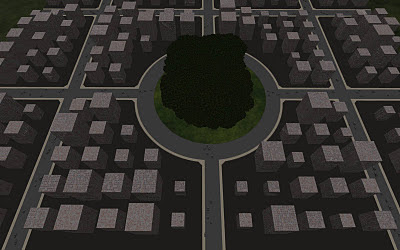
CHAPTER 12:
Cloud Precipice Tutorial.
The cloud system is more advanced in 9.5 I read in 3D World, but the atmosphere editor was quite handleable when it was in version 8. I believe this around where I stopped, because there is supposed to be another cloud layer in this image.

I know there are other images from other chapters, but they are probably lost among lost drives. The chapters I didn't get the chance to get to include planets, wind, cameras, integration, animation, rendering, and python. The latter end (last two) of which I cringe to but may need to reference and understand in order to fully grasp the program's capabilities.
Back to Zbrush, and page by page, I finished Chapter 3 today and am into Chapter 4! A small accomplishment, but worthy enough. It suggests skipping onward to chapter 5 or 6 if interested in digital sculpting, but I'm kind of glad that I didn't, because I'm learning how to model with zspheres. I hear a lot of people talking about this feature as of late.
I am actually having a lot of fun with this feature. Modeling with Zbrush zspheres has been very interesting thus far. It allows the user mobilities to work in pieces of the mesh (and enables UNDO's). The fans are accurate when saying Zbrush is famed for it's fluid approach to sculpting organic objects. For building them? I think Pixologic is onto something that makes it a frontlining piece of software for the crazed industry.
No comments:
Post a Comment